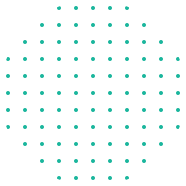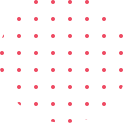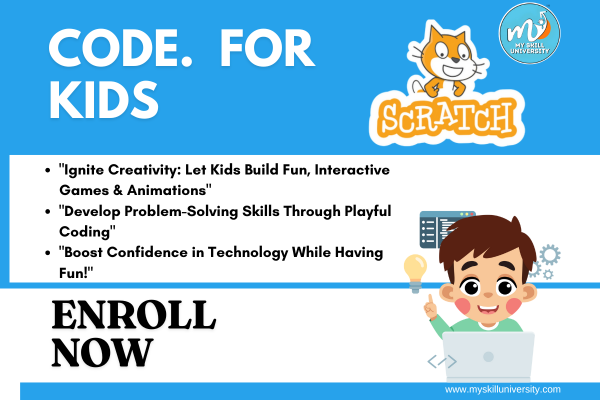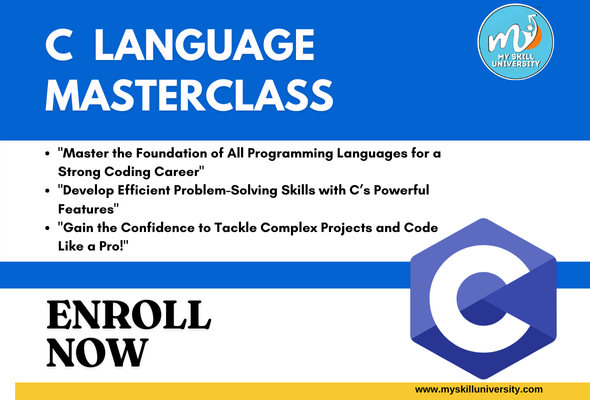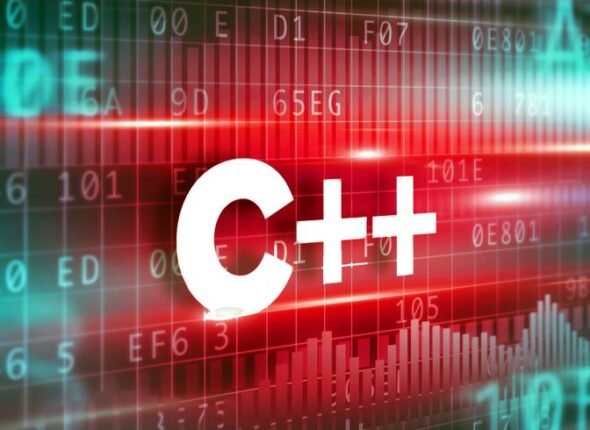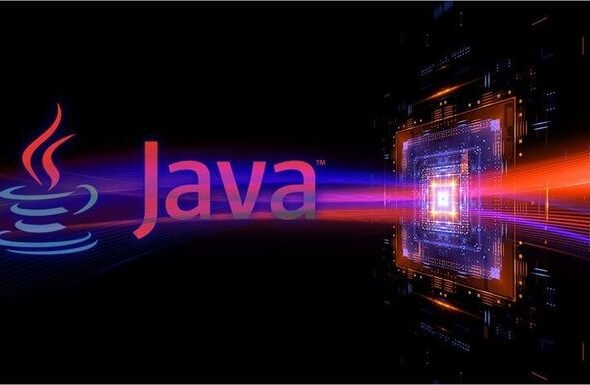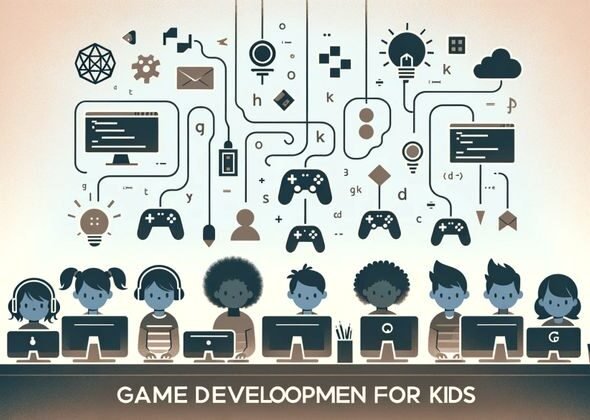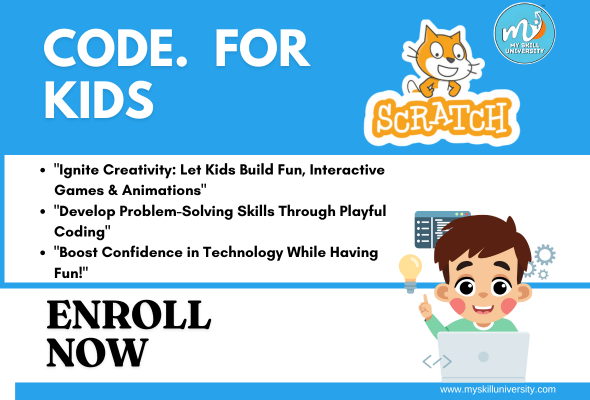Introduce your child to the world of coding through fun and creativity with Scratch, a beginner-friendly programming language developed by MIT. This course empowers young learners to build their own animations, games, and interactive stories using colorful, drag-and-drop code blocks—no prior experience needed!
Through hands-on projects, students will learn the basics of logic, sequencing, problem-solving, and computational thinking. Guided by experienced instructors, kids will gain confidence in expressing their ideas through code while developing digital literacy and creative skills that will benefit them for years to come.
What Kids Will Learn:
-
Basic programming concepts: loops, conditionals, variables, and events
-
How to design and animate characters (sprites)
-
Game development fundamentals
-
Logical thinking and debugging techniques
-
Creativity, collaboration, and project-based learning
Outcomes:
By the end of the course, each student will have created several Scratch projects, including a final game or animation they can proudly share with friends and family.
Tools Required:
-
A computer or tablet with internet access
-
Free Scratch account (scratch.mit.edu)